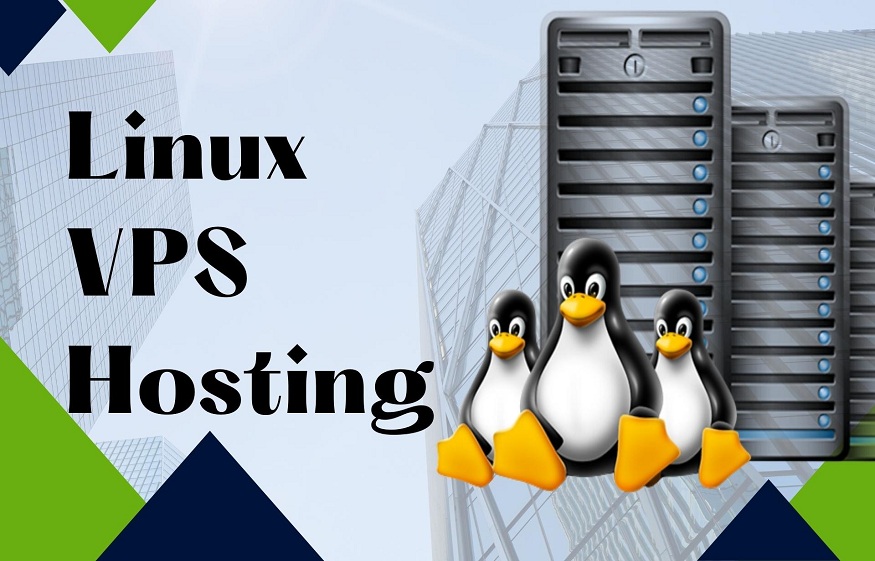In the world of virtual private server (VPS) hosting, two dominant players stand out: Windows and Linux. Each operating system offers its own set of advantages and disadvantages, catering to different needs and preferences. If you’re considering VPS hosting for your website or application, understanding the differences between Windows and Linux VPS hosting is crucial. In this comprehensive guide, we’ll explore the key distinctions between Windows and Linux VPS hosting to help you make an informed decision.
1. Operating System Compatibility
The most obvious difference between Windows and Linux VPS hosting lies in their operating system compatibility. Windows VPS hosting runs on Microsoft’s Windows operating system, while Linux VPS hosting utilizes the open-source Linux operating system. Depending on the specific requirements of your website or application, you may prefer one operating system over the other.
2. User Interface
Another notable difference between Windows and Linux VPS hosting is the user interface. Windows VPS hosting typically comes with a graphical user interface (GUI) similar to that of a traditional Windows desktop environment. This makes it easier for users who are more familiar with Windows to navigate and manage their VPS environment.
On the other hand, Linux VPS hosting primarily utilizes a command-line interface (CLI) for system administration. While this may seem intimidating to some users, Linux enthusiasts appreciate the power and flexibility of the CLI, allowing for more efficient management of their VPS environment.
3. Software Compatibility
When it comes to software compatibility, Windows VPS hosting has an advantage due to its widespread use and support for a wide range of software applications. If your website or application relies on proprietary Windows-based software or technologies such as ASP.NET or MS SQL Server, Windows VPS hosting may be the ideal choice.
However, Linux VPS hosting is no slouch when it comes to software compatibility. With its vast repository of open-source software, Linux offers support for popular web development technologies such as PHP, MySQL, Apache, and more. Additionally, many web applications and content management systems (CMS) are compatible with Linux, making it a versatile choice for hosting a variety of websites and applications.
4. Performance and Stability
Both Windows and Linux VPS web hosting services are known for their performance and stability, but there are some differences to consider. Linux is renowned for its reliability and robustness, with many users praising its stability and uptime. Linux VPS hosting is often preferred for mission-critical applications that require maximum uptime and performance.
On the other hand, Windows VPS hosting offers excellent performance and stability, particularly for websites and applications that are built on Microsoft technologies. With regular updates and patches from Microsoft, Windows VPS hosting ensures that your server remains secure and up-to-date.
5. Cost
Cost is another factor to consider when comparing Windows and Linux VPS hosting. Generally, Linux VPS hosting tends to be more cost-effective than Windows VPS hosting. This is partly due to the fact that Linux is open-source and free to use, whereas Windows requires a licensing fee.
Conclusion
The decision between Windows and Linux VPS hosting hinges on your individual requirements, preferences, and financial considerations.If you require compatibility with Windows-based software or prefer a familiar graphical user interface, Windows VPS hosting may be the best option for you. However, if you prioritize stability, performance, and cost-effectiveness, Linux VPS hosting may be the better choice.
Regardless of which operating system you choose, it’s essential to select a reputable VPS hosting provider that offers reliable performance, excellent customer support, and competitive pricing. By weighing the pros and cons of Windows and Linux VPS hosting and considering your unique requirements, you can make an informed decision that meets your needs and supports your online endeavours.